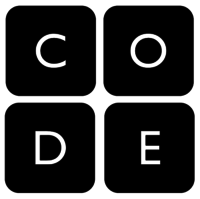Programmation
Contents
Tools
- RegExp Tester
- Javascript code compression
- Metatag generator
http://www.outils-referencement.com/outils/pages-web/balises-meta
- robot.txt generator
- W3C Validator
- CSS Validator
- Accessibility Validator
- Website tester
https://www.webhostinghero.com/
https://developers.google.com/speed/pagespeed/insights
VB2010
- https://github.com/Fro99666/VB2010_froggDadCam
- https://github.com/Fro99666/VB2010_froggPTLauncherSkin
- https://github.com/Fro99666/VB2010_froggPTLauncher
- https://github.com/Fro99666/VB2010_FroggPTMonitor
- https://github.com/Fro99666/VB2010_FroggBackup
- https://github.com/Fro99666/VB2010_froggSecurityChecker
BASH
- Bash usefull function
- Bash Commands
- https://github.com/Fro99666/BASH_froggESXIbackupVM
- https://github.com/Fro99666/BASH_froggLinuxWikiFamilyManager
- https://github.com/Fro99666/BASH_froggLinuxInstallRsaKey
- https://github.com/Fro99666/BASH_froggLinuxGitManager
- https://github.com/Fro99666/BASH_froggPoodler
PHP
- https://github.com/Fro99666/PHP_Mediawiki_removeSpecialPageAccess
- https://github.com/Fro99666/PHP_froggShellShocker
- HTML to PDF
- Class XML manager
- Class CRAWL
- Class HeaderCode
- Class MYCURL
- Class WebAdress
- Securised Session
- Securised Pages
- Securised Bruteforce
Frogg UI
- Table
- Panel
- Autosugest
- Autocomplete
- Html Editor
HTML5
- DBLocal - Offline Browser Database
- Cache Manifest - Offline Website
- HTML Entities List
- best center align div
div {
width: 100px;
height: 100px;
background-color: red;
/*Start here*/
position: absolute;
top:0;
bottom: 0;
left: 0;
right: 0;
margin: auto;
}
Favicon
Add an icon near the web page title in the browser
- Some very old browser does not support .ICO
- Icone size is 16 × 16 or 32 × 32 pixels.
<link rel="icon" type="image/png" href="favicon.png" />
or :
<link rel="shortcut icon" type="image/png" href="favicon.png" />
JS
- Conditional Drag & Drop
- Virtual KeyBoard
- re-enable right click:
document.onmousedown=null;document.onclick=null;document.oncontextmenu=null;
jQuery(document).unbind("contextmenu");
- equivalent au urldecode de PHP
function urldecode(url) {return decodeURIComponent(url.replace(/\+/g, ' '));}
CSS3
- Selectors
- Border
- Shadow
- Scrollbars
- Animation